PAGE CONTENT BLOCK
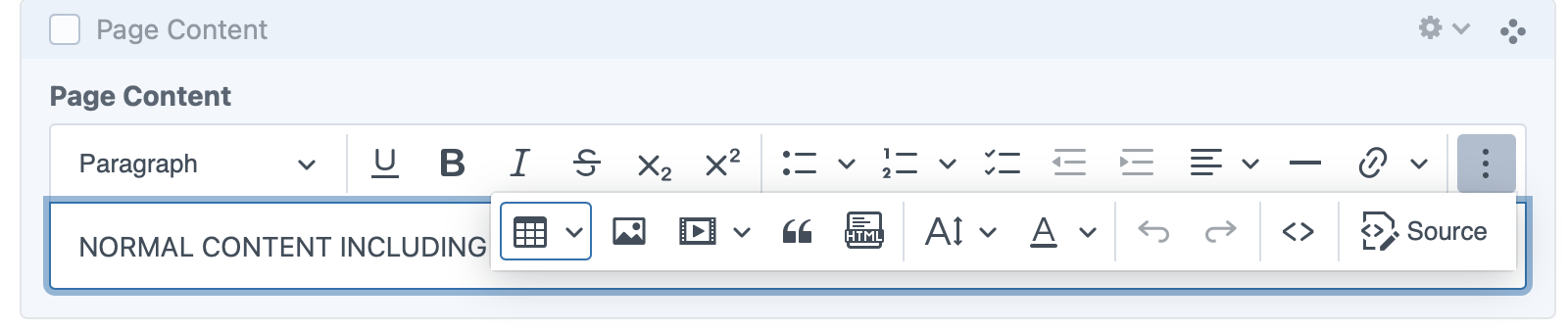
NORMAL CONTENT INCLUDING TABLES, IMAGES, VIDEOS, AND EMBEDDED HTML CONTENT
CONTENT WITH BACKGROUND
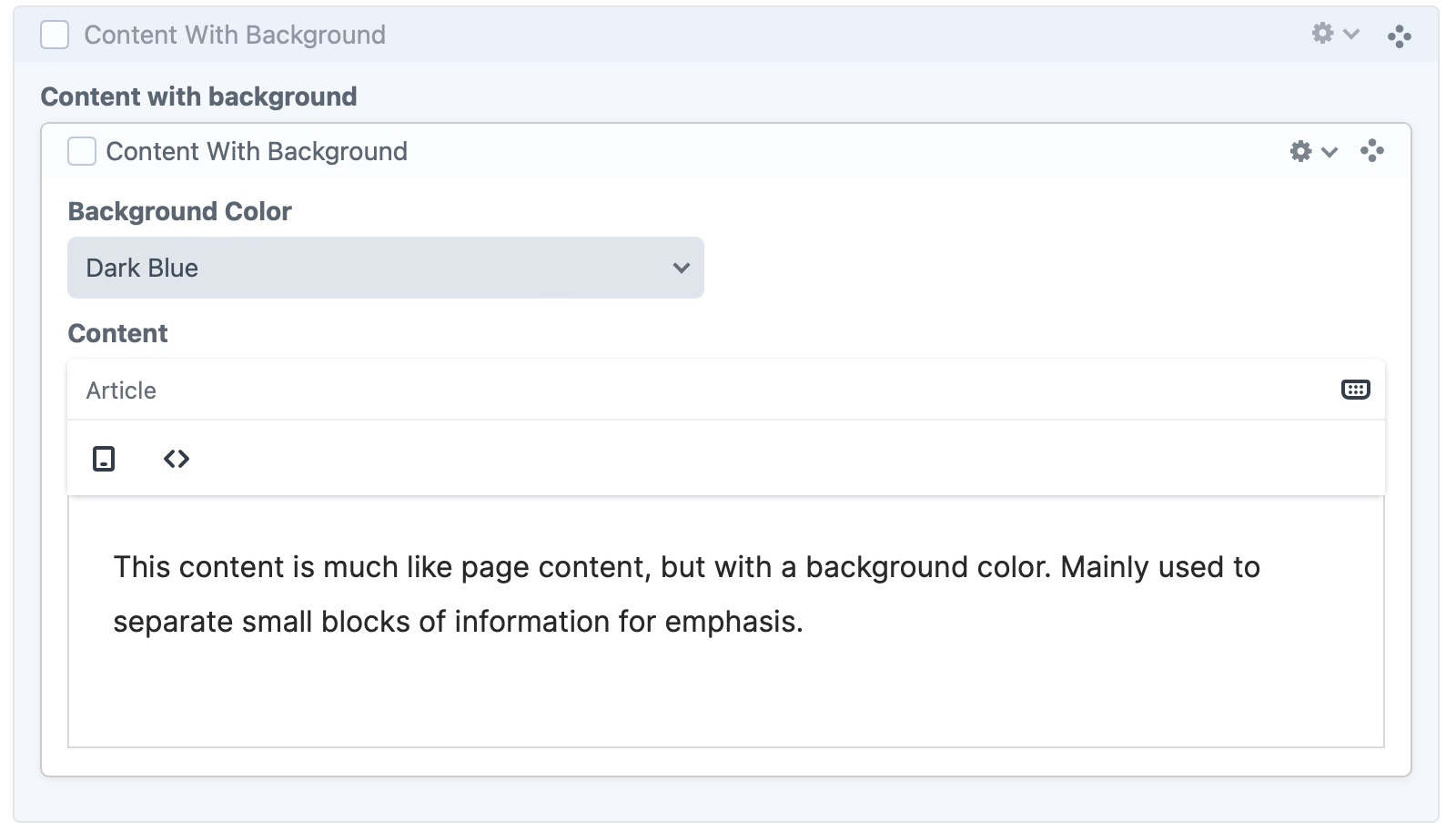
This content is much like page content, but with a background color. Mainly used to separate small blocks of information for emphasis.
ACCORDION
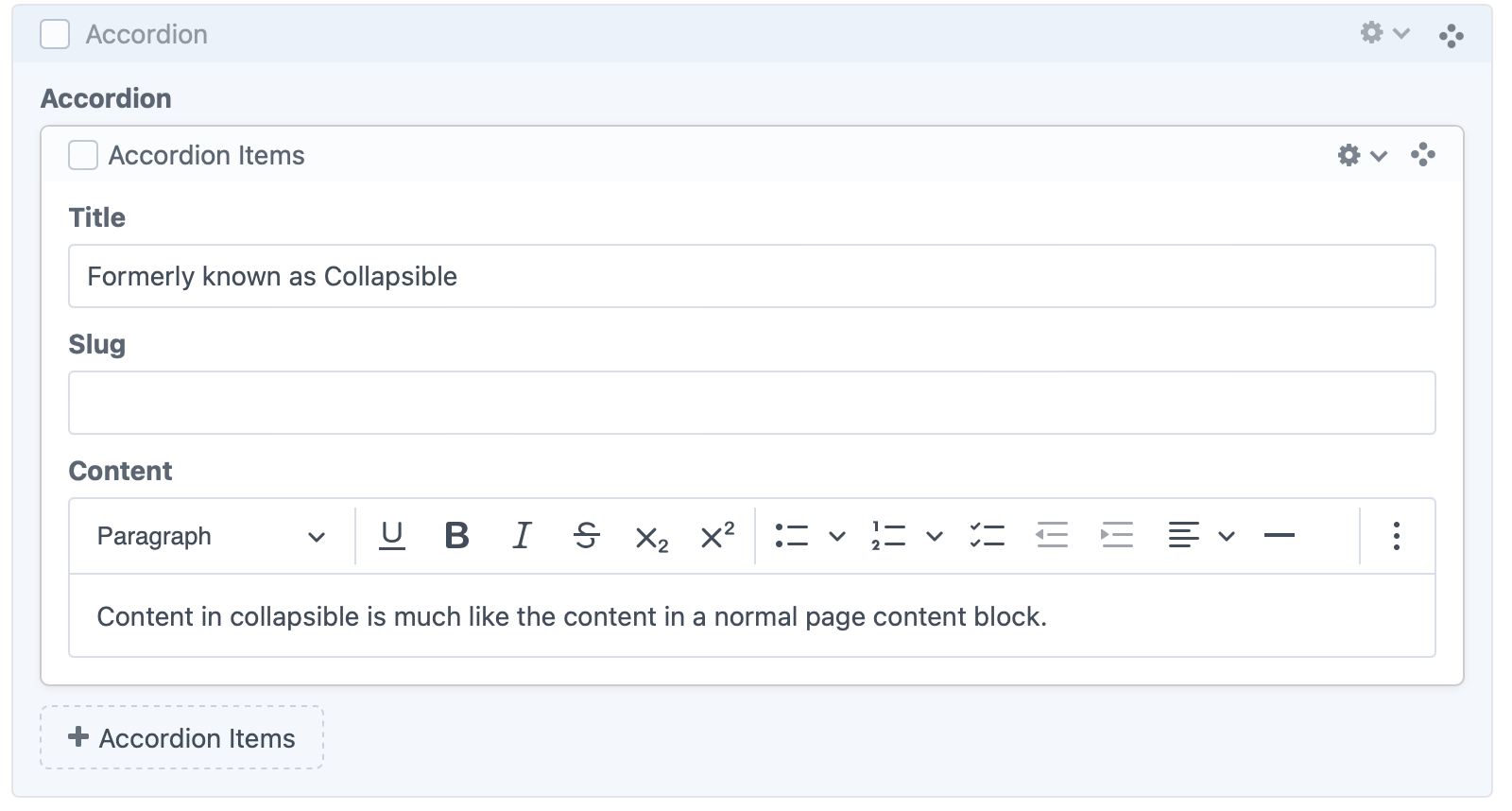
Content in collapsible is much like the content in a normal page content block.
TABS
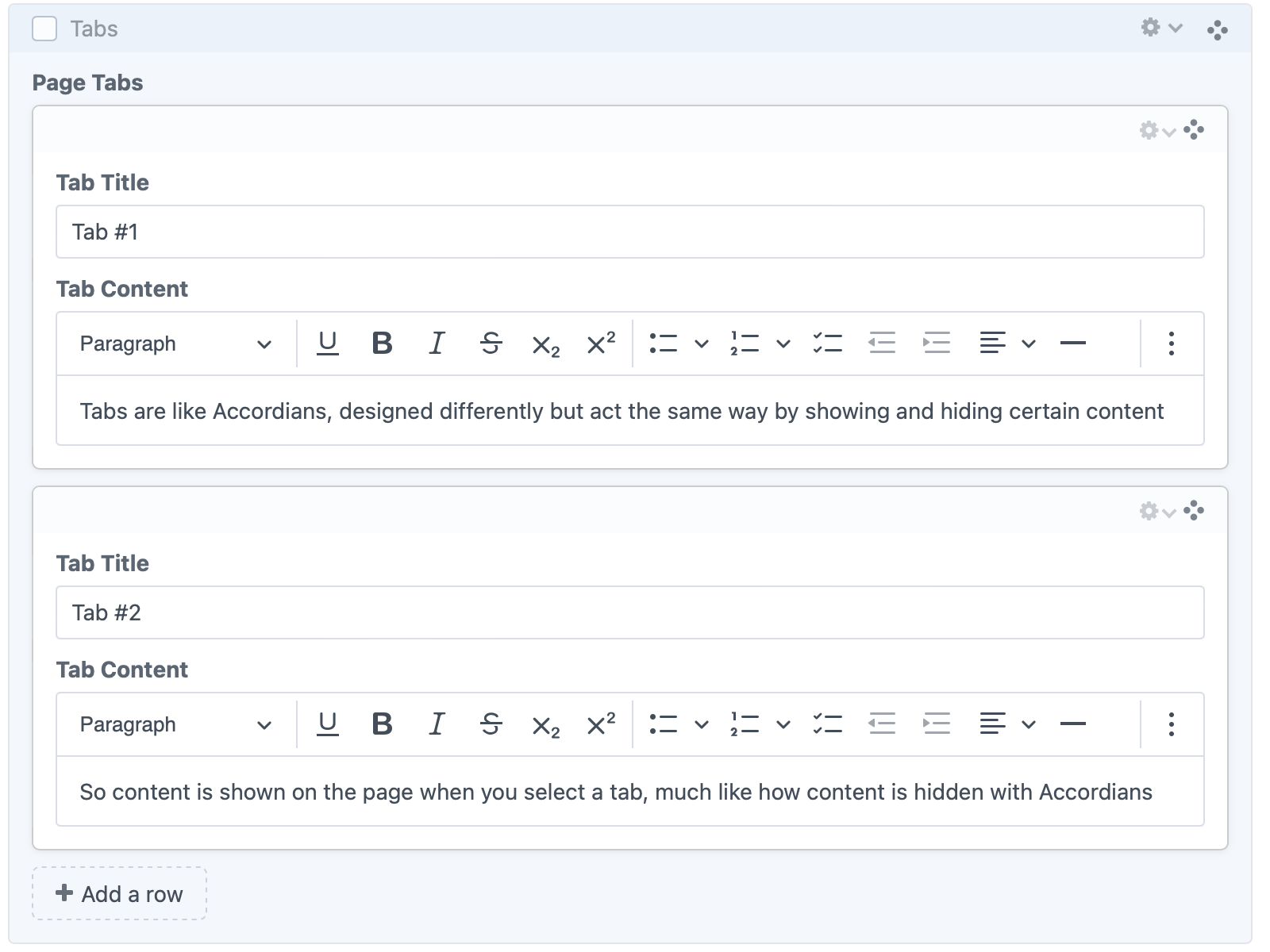
Tabs are like Accordians, designed differently but act the same way by showing and hiding certain content
So content is shown on the page when you select a tab, much like how content is hidden with Accordians
EVENTS
This Events block is set to show events from the "Admissions" calendar with a "Arts & Sciences" tag.

RELATED NEWS
This Related News block is set to show news from "Business"
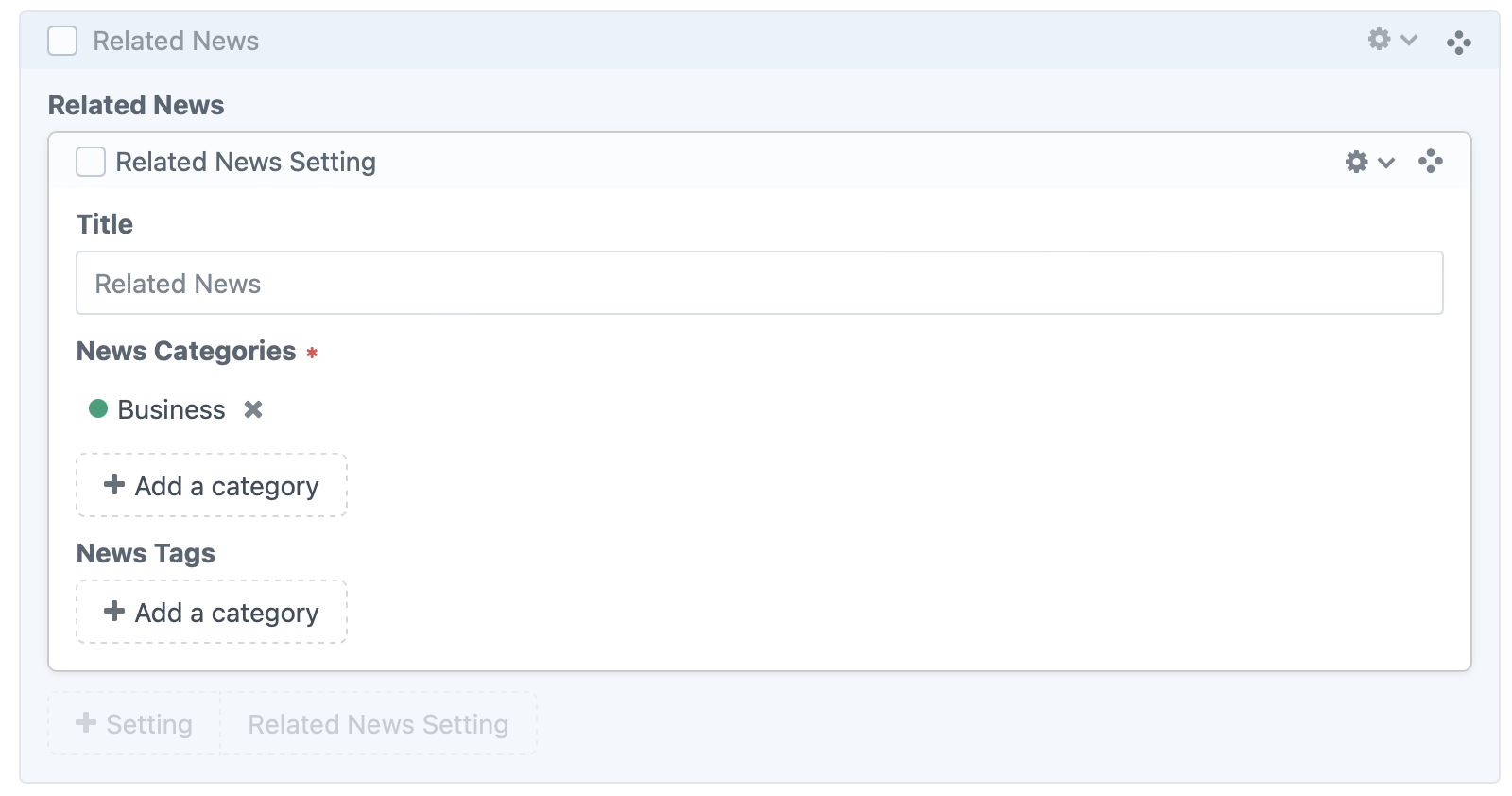
RECENT BLOG
This Blog block is set to show the FΊμΠΣΦ±²₯appS blog stories that are tagged with "Student Success"
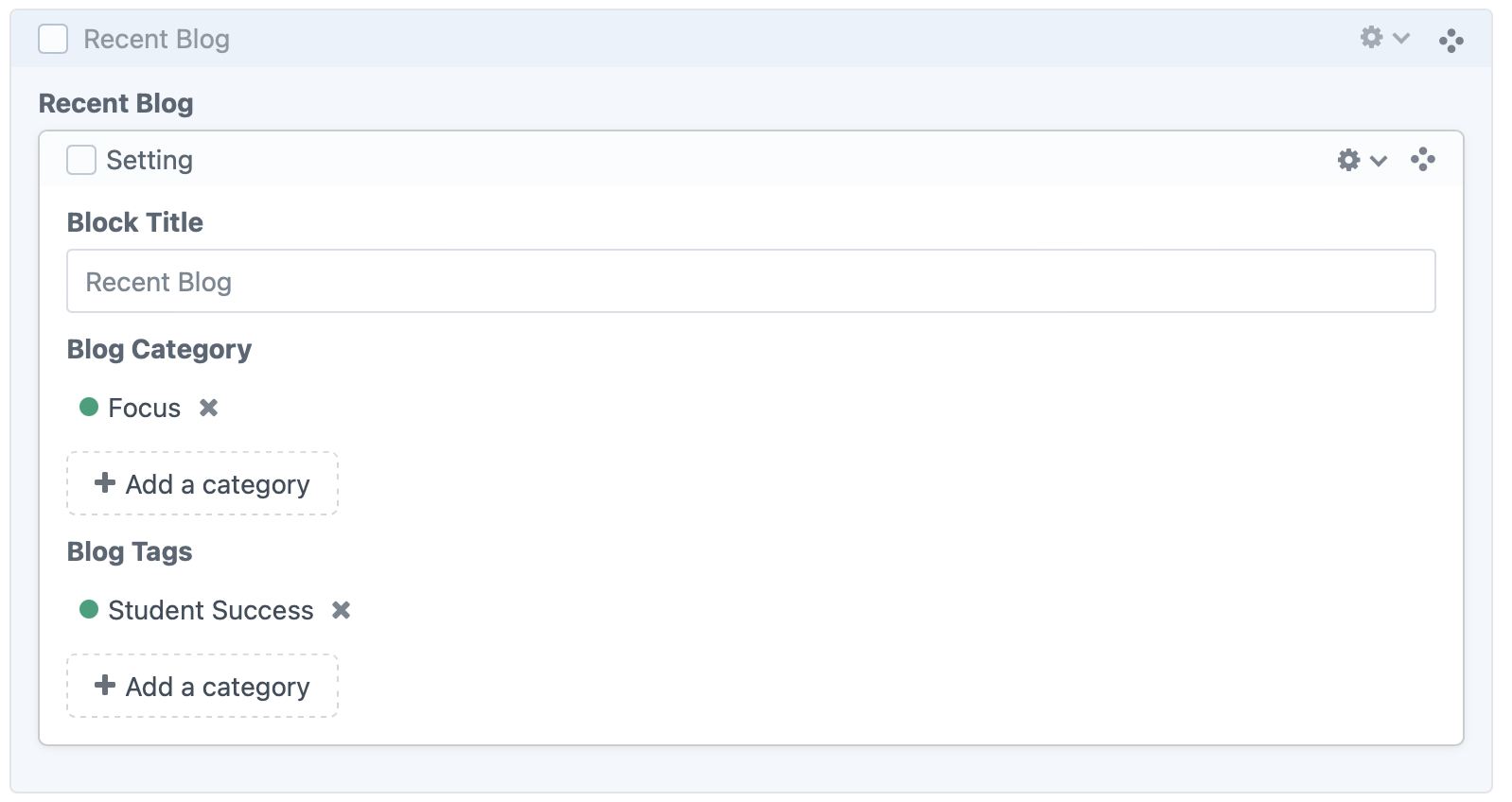
NUMBERS
Really cool way to present quick stats that animate the numbers
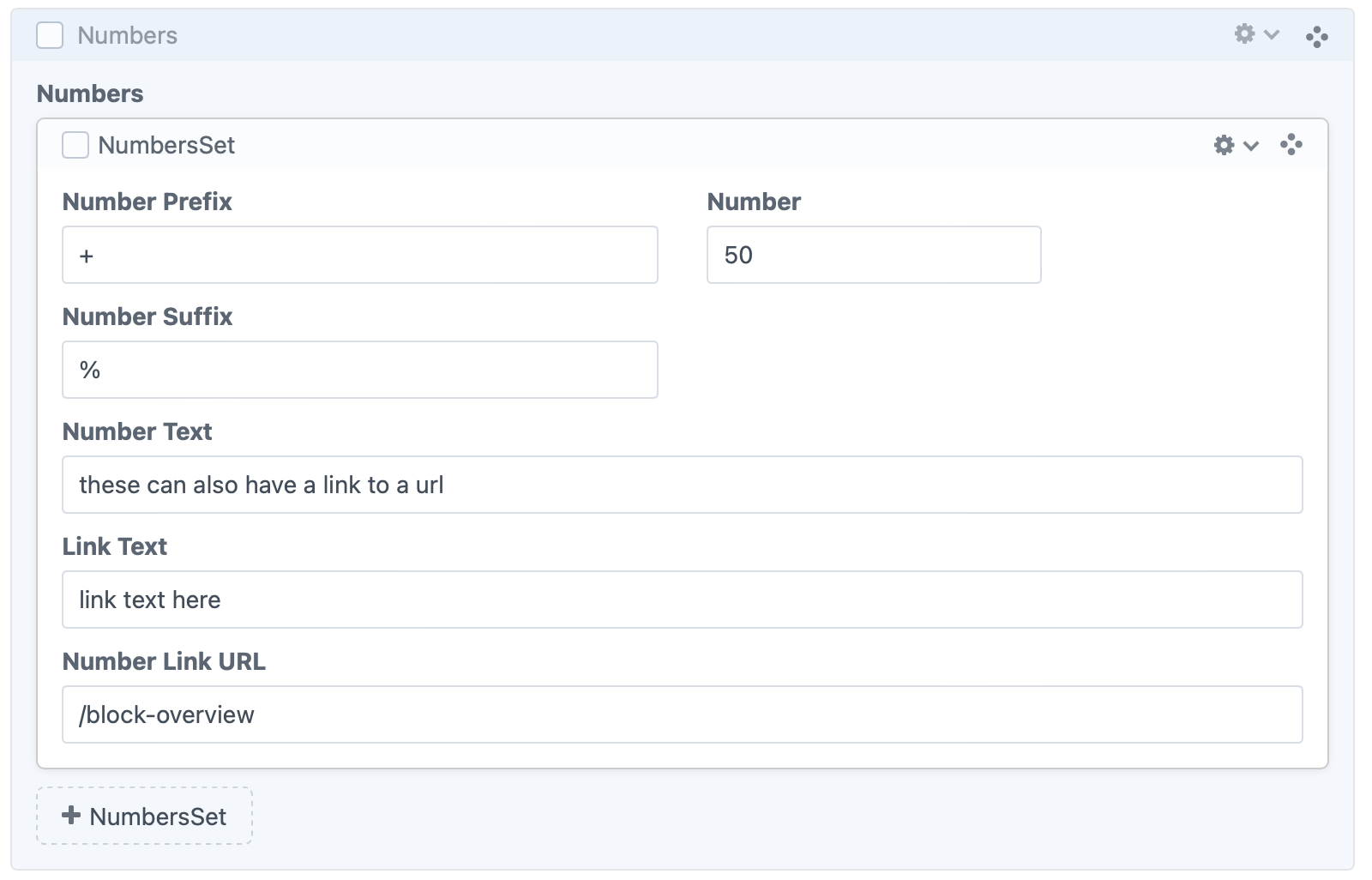
TESTIMONIAL
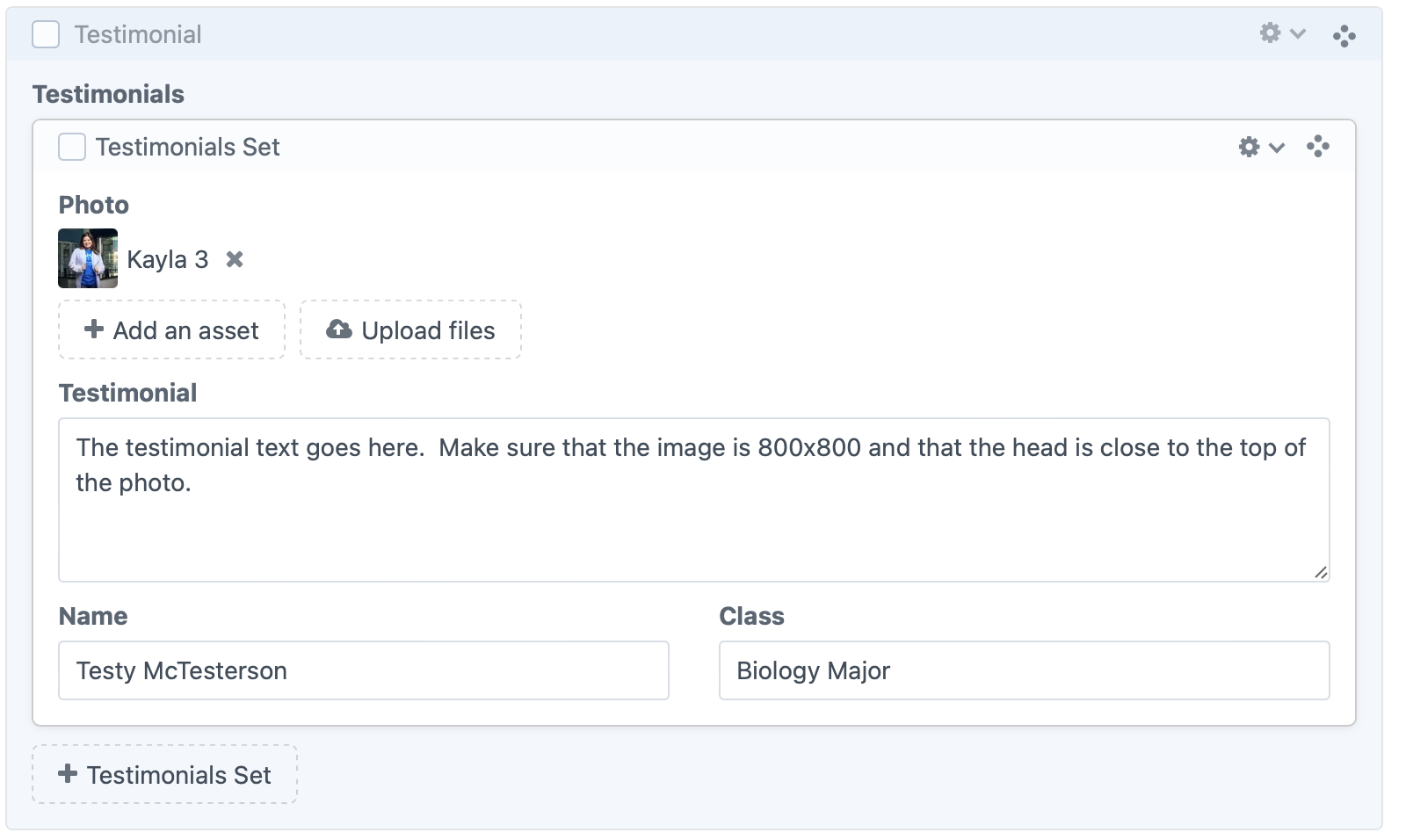


BUTTON
Green buttons that can be aligned and made full-width or auto. This one is center & auto
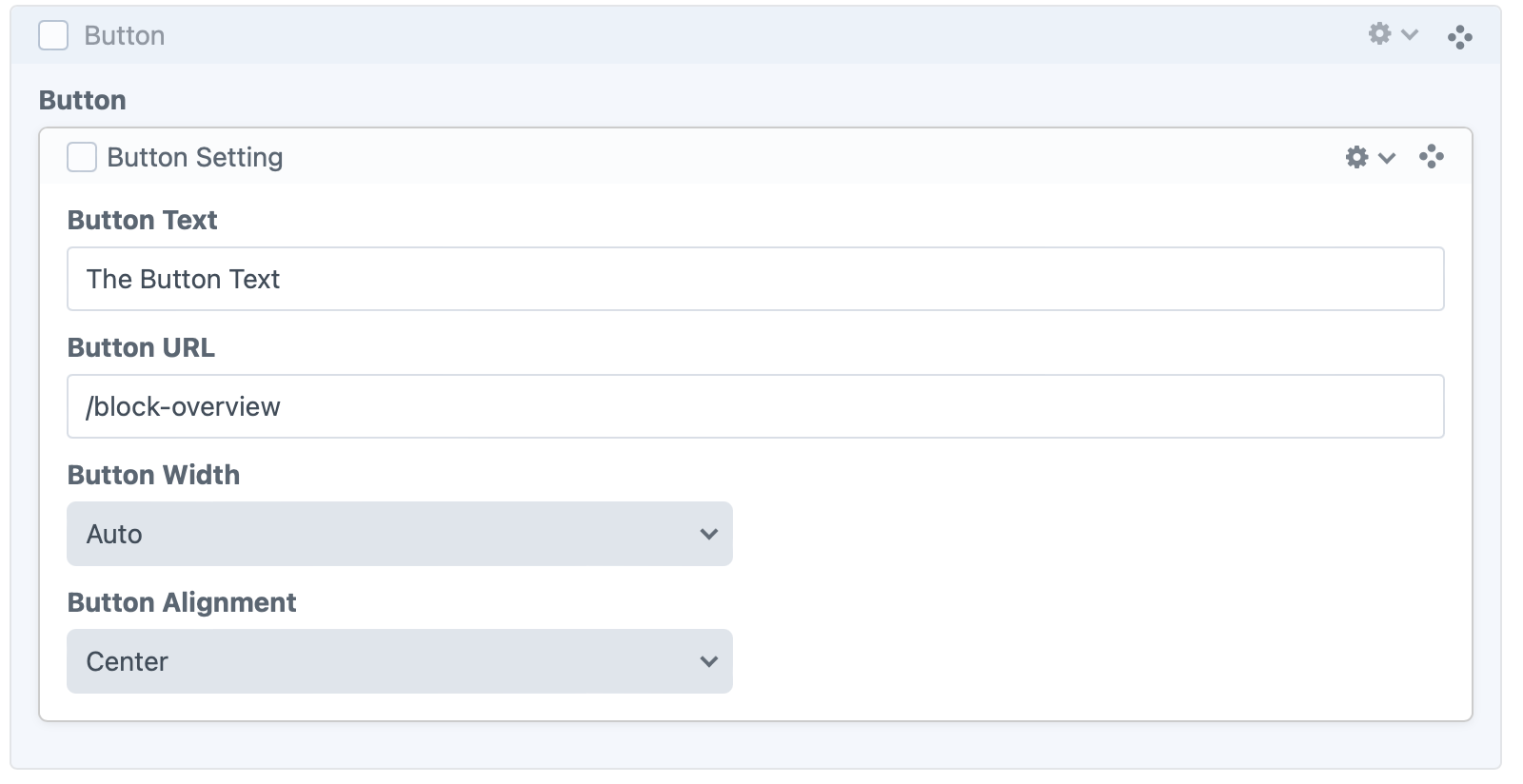
DEGREE FINDER
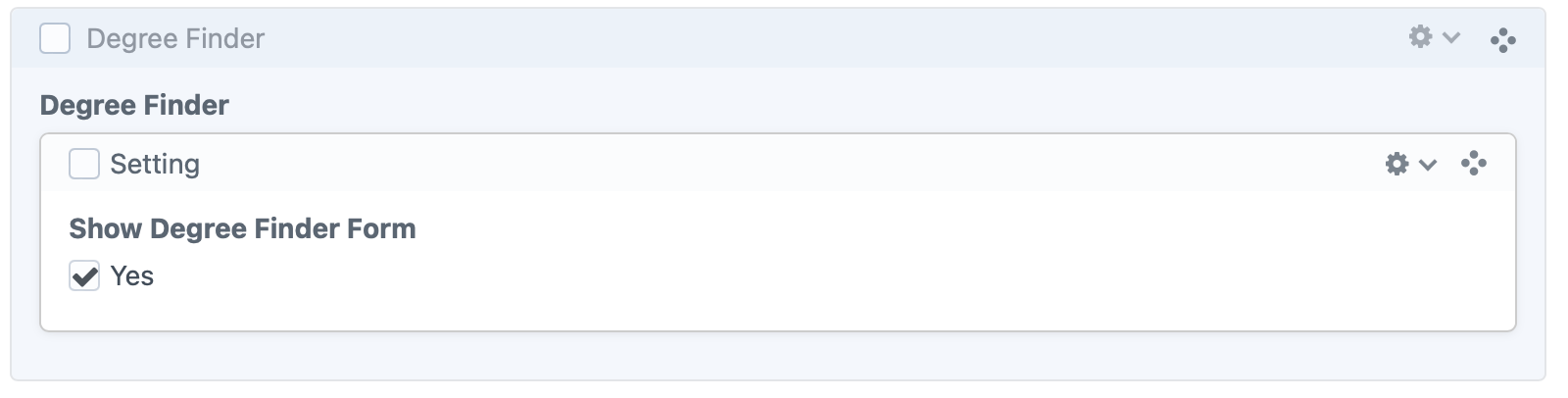
IMAGE SLIDESHOW
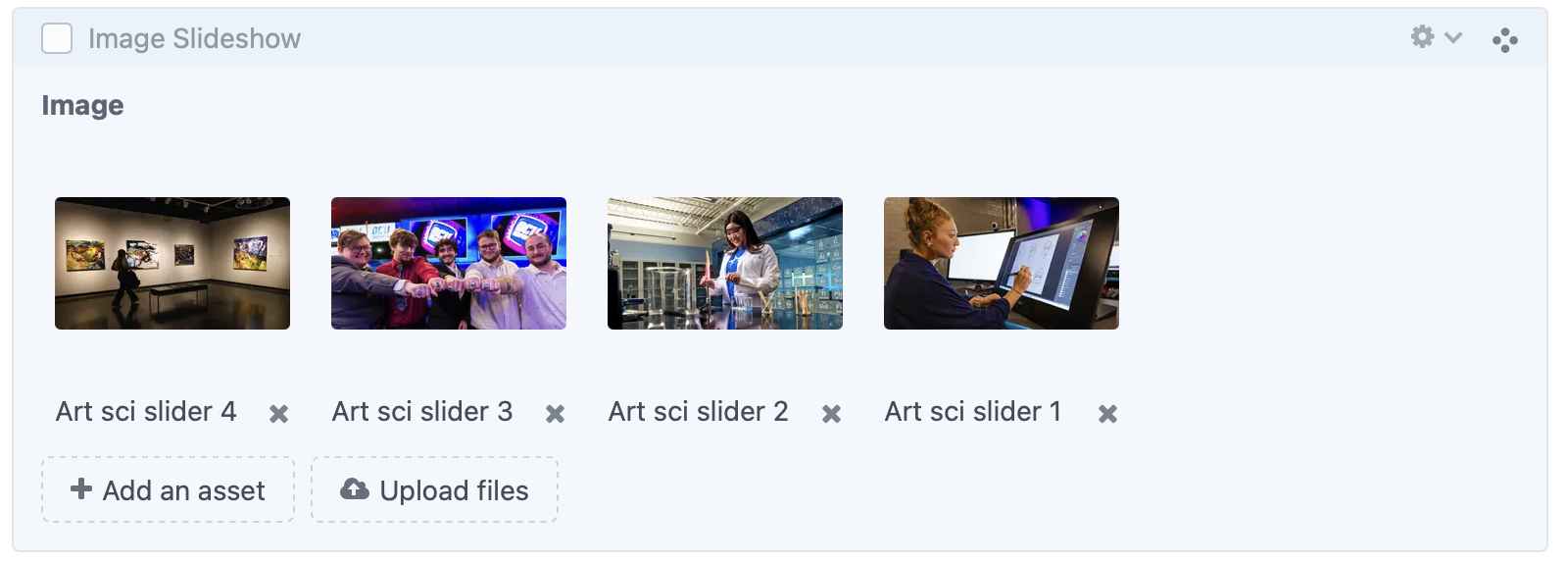
PHOTO GALLERY

Gallery Title (optional)
PHOTO WITH TEXT 1
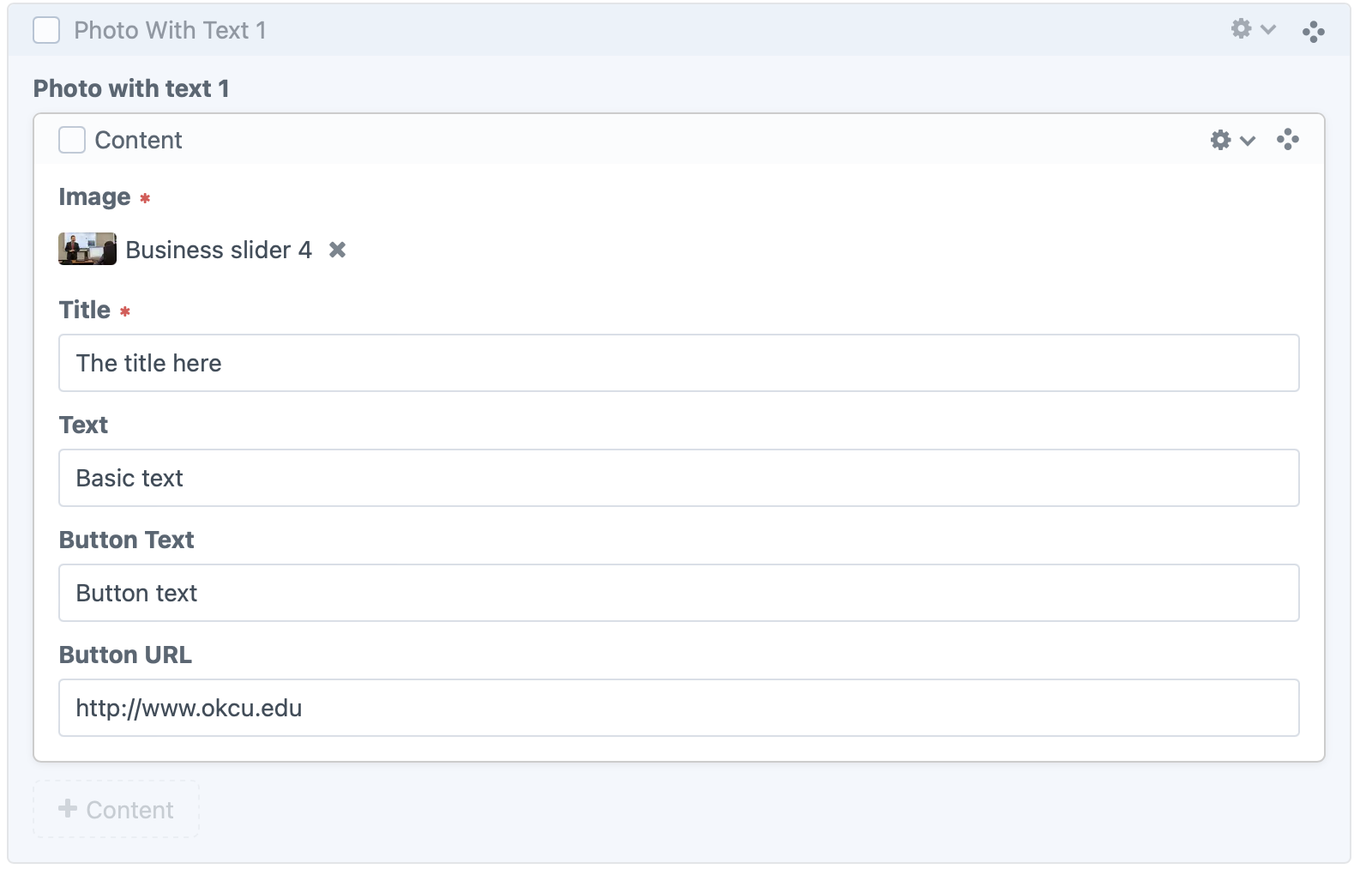

scholarships
Basic text
PHOTO WITH TEXT 2


The title here
supporting text goes here
CONTACT

COORDINATOR
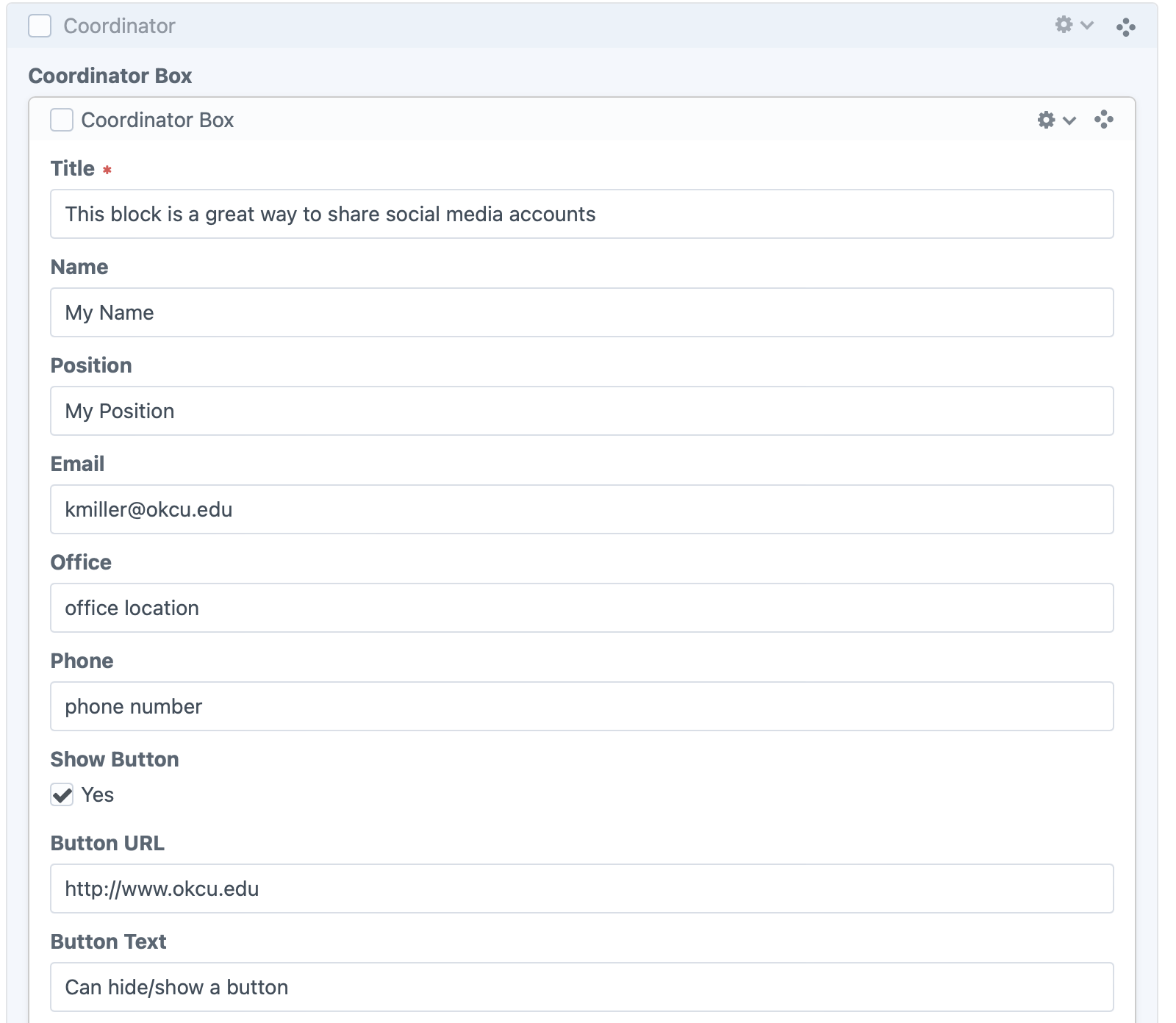
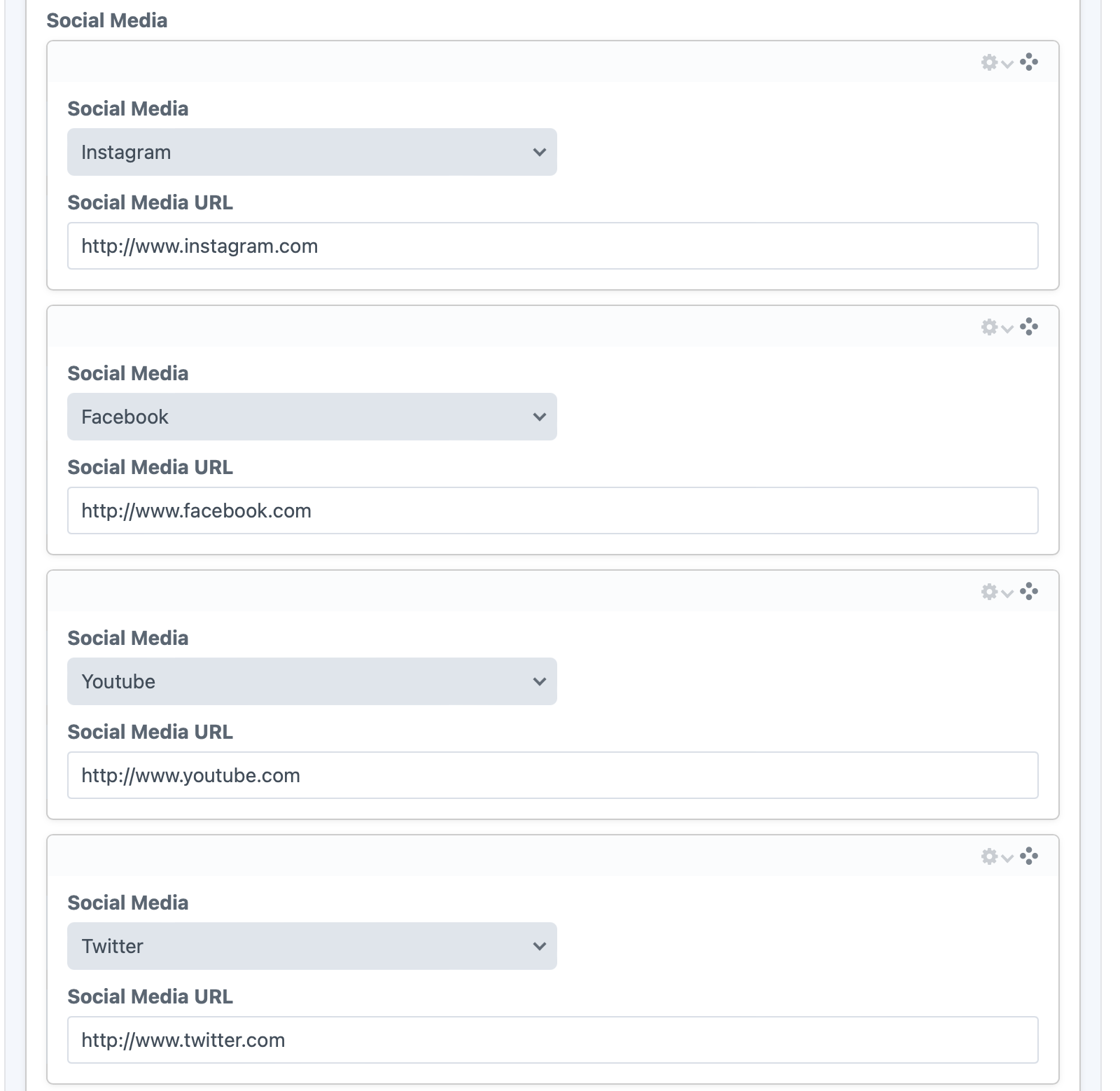
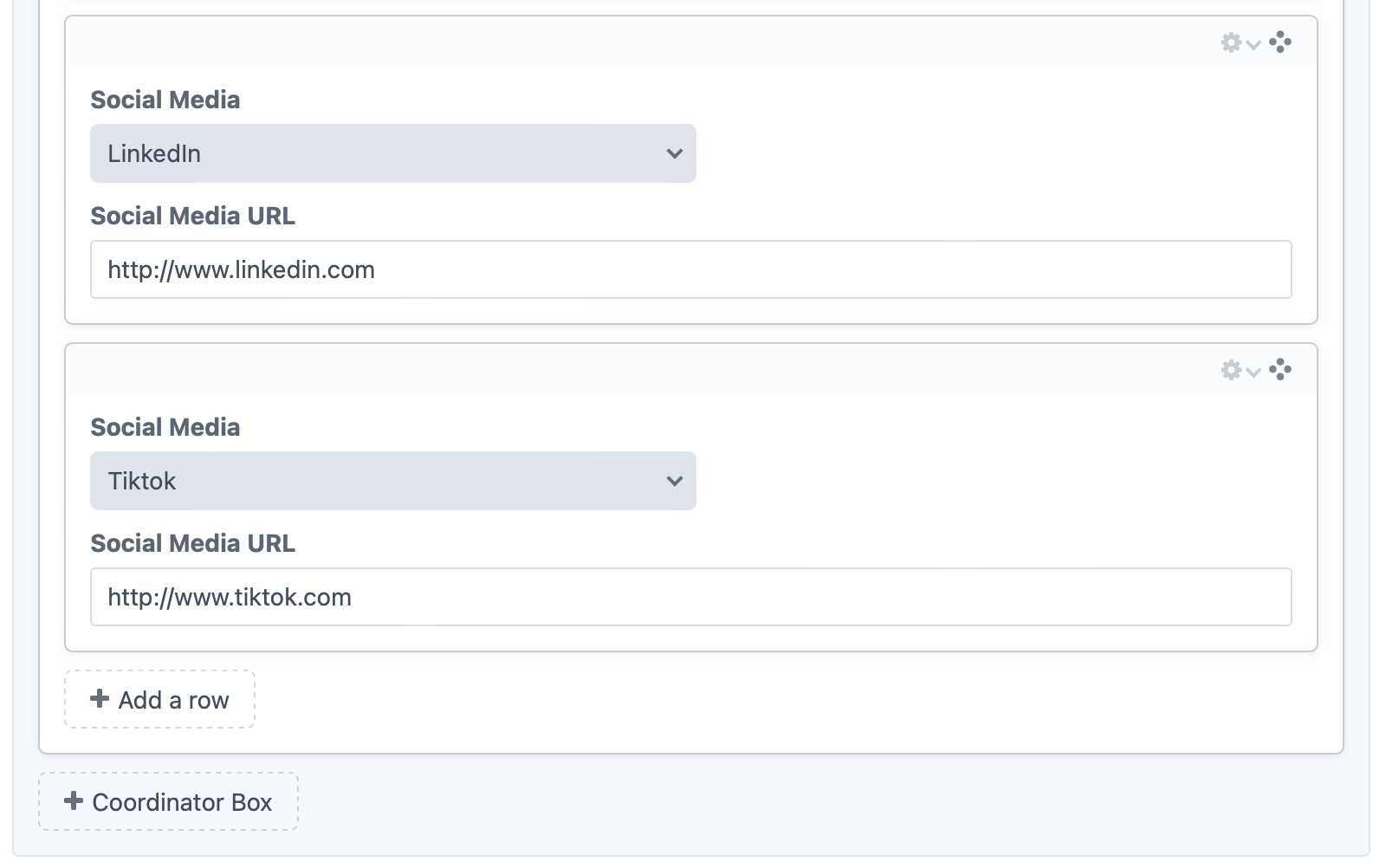
This block is a great way to share social media accounts
OTHER BLOCKS ARE MAINLY FOR ADMINISTRATORS AND PUBLISHERS
ARTICLE EDITOR - Can be pretty confusing and shouldn't be used for most things
SNIPPET - These are very useful things. Mainly used for repetitive content or design elements so that you only have to change the snippet and it changes the information on all the pages that snippet is on. (i.e. social media links for a department that are located at the bottom of many pages)
VIDEO - We are used to using the Page Content to embed videos, but this is another way.
HTML - This is to embed html for forms, spotify players, issuu documents, etc.
BOTTOM LINKS - These will be disabled soon and should not be used!




















